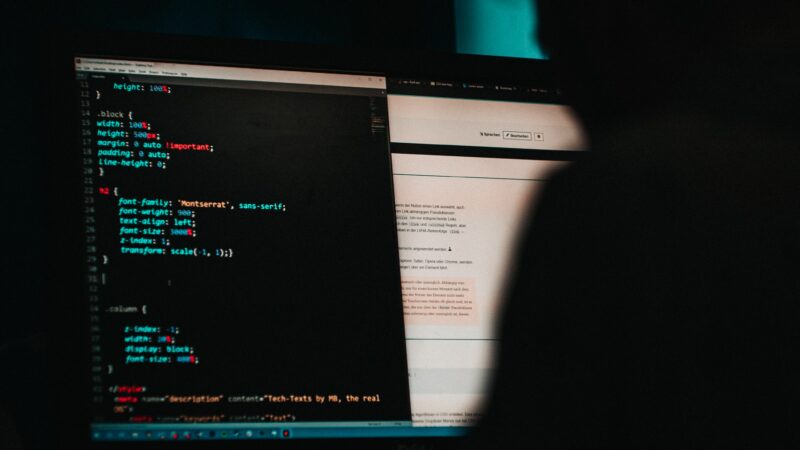
Four Ways to Avoid Social Hacking
Social media hacking is on the rise and can happen to anyone – from someone’s personal account to the handles for major corporations or even government entities. Those who’ve gone through it have described the experience as traumatic and even violating. Whether it’s your personal brand that has become like an extension of yourself or the important marketing toolkit of your company, you want to avoid getting your accounts hacked at all costs. As they say, the best defense is a good offense so here are some tips to help you and your social media accounts stay safe.
Learn How to Spot a Phishing Attack
- Always carefully vet the legitimacy of digital messages you receive (the sender’s name, email address, phone number, URL they link to) before clicking on any link or downloading anything. If you’re unsure if the email is real, reach out to that person via text or call directly to make sure the email is safe.
- The most important thing to remember is to think before you click. Scam messages try to elicit a rapid response with scary scenarios like an instant demand from a boss or an urgent medical or judicial need in the family. While there’s no way to identify every single type of phishing scam, just being aware of the threat can help reduce its effectiveness.
Pick a Strong Password
- The prime suspect in any hacking is a weak password – not shocking considering “123456” ranked as 2020’s most common password. Luckily, the solution to this one is fairly easy: use a unique, strong password on each of your accounts.
- Cyber security experts recommend using a password manager to keep track of your suite of important codes. The work of coming up with and remembering many difficult passwords is done for you, leaving you free to do more interesting things like endlessly scrolling Instagram (no judgment.)
- Once your passwords are set, keep track of any leaks or data breaches by using the website Have I Been Pwned? to find if your information was released.
Turn on Two-Factor Authentication
- Easily the most important security feature, multi-factor or two-factor authentication should be turned on wherever it’s available. The method uses a secondary piece of information—a PIN, a new code sent to your phone, or even a biometric pattern—along with your password. Even if your password itself is lost or stolen, the chances of someone else having your second-factor information is highly unlikely.
Revoke Access to Suspicious Third-Party Apps
- Where applicable, review your account’s Third-Party Access settings and clean out any that look like they might be suspicious. Even if you haven’t used the app or website in a long time, they may still have access to your social media profile or account information. These settings are available on many accounts such as Instagram, Facebook, Google, Dropbox, and on your phone directly.
Some other tips are to always keep your phone and computers up to date, use encryptions wherever possible, use a VPN to boost browsing privacy, and you can even download Tor if you really want to boost your online anonymity. While this might seem like a lot of work, keeping your security game in tip top shape is the best way to avoid getting your accounts hacked and dealing with the immense hassle and headache of getting them back.